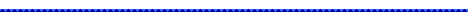Back to home page
Back to home page
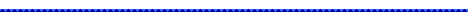
 FREE / OPEN SOFTWARE FOR MAC OSX
FREE / OPEN SOFTWARE FOR MAC OSX
This site has been made on a Mac.
There are a great many many websites where you can find
free and / or open source software for the system.
Three of the best are :
Apple's own
site (of course!), Macupdate, Sourceforge
, and Opensourcemac.
The following list of
software (with clickable links to the relevant sites) only gives a
small idea of the available range.
Click on the names and / or the
icons.
Remember : all this is free. but you may wish to make a donation
here and there, to express your appreciation. It helps to keep the open / free spirit alive.
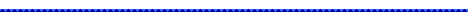
1) Browsers:
 Firefox is the best known open source browser
Firefox is the best known open source browser
 Google
Chrome is fast and increasingly popular
Google
Chrome is fast and increasingly popular
 SeaMonkey: has its own email client and html editing
programme for building web pages and
SeaMonkey: has its own email client and html editing
programme for building web pages and
websites. I used it to make this site.
 Opera is another browser that also has an email client
Opera is another browser that also has an email client
2)
Email:
 Thunderbird:
my favourite email client. Includes a newseader and RSS
aggregator.
Thunderbird:
my favourite email client. Includes a newseader and RSS
aggregator.
No longer developed, but the team that created it still publishes regular updates.
An alternative is Postbox. This, however, is not free ( but cheap ).
And remember: the browsers Seamonkey and Opera have their own email client programmes.
3) Image editing
and manipulation:
 The GIMP (Gnu image manipulation
programme) : impressive. Some consider it a free
/ open alternative to
The GIMP (Gnu image manipulation
programme) : impressive. Some consider it a free
/ open alternative to
Photoshop.
 Seashore has fewer features, but it's lighter and quite adequate for most basic photo/image editing tasks
Seashore has fewer features, but it's lighter and quite adequate for most basic photo/image editing tasks
 Image
tricks also allows several editing jobs, and
artistic effects. Worth checking out - after all, it's free !
Image
tricks also allows several editing jobs, and
artistic effects. Worth checking out - after all, it's free !
4) Word
processing:
 : free and does "Writer, Calc, Impress, Draw, Math and Base". Used to be Open Office.
: free and does "Writer, Calc, Impress, Draw, Math and Base". Used to be Open Office.
Try it before buying Microsoft Office for Mac !
 Neo Office:
a lighter version of Open Office / Libre Office. For Mac only.
Neo Office:
a lighter version of Open Office / Libre Office. For Mac only.
5) FTP:
 Cyberduck is excellent. Simple to use.
Opens your remotely stored website files in a
Cyberduck is excellent. Simple to use.
Opens your remotely stored website files in a
window. You just drag and drop.
 Filezilla is free, easy to use, and robust.
Filezilla is free, easy to use, and robust.
6) Website building / html editors :
 Kompozer: ( formerly NVU ). Very powerful and robust. I used it to build this site.
Kompozer: ( formerly NVU ). Very powerful and robust. I used it to build this site.
See also (as mentioned
above): Sea Monkey.
Basic,
but it works ! I used it
to make this site.
7) Audio / audio editing :
 Audacity: a "free, open source software
for recording and editing sounds".
Audacity: a "free, open source software
for recording and editing sounds".
8)
Video:
 VLC : will read most video
(and audio ) formats, including flash (flv). A possible
alternative
VLC : will read most video
(and audio ) formats, including flash (flv). A possible
alternative
to the "pro" (and non-free) version of Apple's Quicktime
9)
Chat:
 Adium
Adium
10)
IRC:
 Colloquy
Colloquy
11)
Calendars / diaries:
 Sunbird:
features galore. An alternative to iCal.
Sunbird:
features galore. An alternative to iCal.
12) RSS aggregators :
 Netnewswire: Excellent. My favourite, and
(apparently) one of the most popular. I'm not surprised.
Netnewswire: Excellent. My favourite, and
(apparently) one of the most popular. I'm not surprised.
 Vienna:
open source, nice clean interface.
Vienna:
open source, nice clean interface.
 RssOwl is open source,
multiplatform, clear and easy to use.
RssOwl is open source,
multiplatform, clear and easy to use.
13)
System
maintenance
/ troubleshooting:
 OnyX :
Superb.
Does all the maintenance tasks, and more (system tweaks etc).
Regularly updated.
OnyX :
Superb.
Does all the maintenance tasks, and more (system tweaks etc).
Regularly updated.
Applejack :
A "must-have". It could save you a LOT of anguish. To find out
why, click the link. But ( writing this in
April
2013 ) Appleajck isn't yet compatible with Lion or Mountain
Lion.
 Appcleaner :
When you download and open applications, the Mac generates a lot
of files, most of which
Appcleaner :
When you download and open applications, the Mac generates a lot
of files, most of which
you'll never see. When you delete an application by dragging it to the trash ( if you're installing an update, for instance ),
it's easy to forget this, and all these associated files can remain on your hard disk, cluttering it up, and slowing down your Mac.
Appcleaner takes care of that: when you want to delete an
application, it finds the associated files and shows them as a
list, giving you the opportunity to trash them. This avoids any accidental deletion of files you may
want to keep - you
stay in control.
14) Antivirus:
 ClamXav: There are no viruses for Mac, some say. Well, there are, but very few. But it's
worth
ClamXav: There are no viruses for Mac, some say. Well, there are, but very few. But it's
worth
scanning your system from time to time, just
to be sure, and monitoring it. ClamXav will do just that.
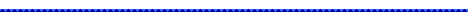
 Back to home page
Back to home page

 FREE / OPEN SOFTWARE FOR MAC OSX
FREE / OPEN SOFTWARE FOR MAC OSX  Back to home page
Back to home page
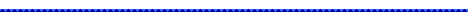
 FREE / OPEN SOFTWARE FOR MAC OSX
FREE / OPEN SOFTWARE FOR MAC OSX 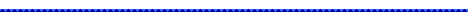
 Firefox is the best known open source browser
Firefox is the best known open source browser Google
Chrome is fast and increasingly popular
Google
Chrome is fast and increasingly popular SeaMonkey: has its own email client and html editing
programme for building web pages and
SeaMonkey: has its own email client and html editing
programme for building web pages and  Opera is another browser that also has an email client
Opera is another browser that also has an email client Thunderbird:
my favourite email client. Includes a newseader and RSS
aggregator.
Thunderbird:
my favourite email client. Includes a newseader and RSS
aggregator.  The GIMP (Gnu image manipulation
programme) : impressive. Some consider it a free
/ open alternative to
The GIMP (Gnu image manipulation
programme) : impressive. Some consider it a free
/ open alternative to  Seashore has fewer features, but it's lighter and quite adequate for most basic photo/image editing tasks
Seashore has fewer features, but it's lighter and quite adequate for most basic photo/image editing tasks Image
tricks also allows several editing jobs, and
artistic effects. Worth checking out - after all, it's free !
Image
tricks also allows several editing jobs, and
artistic effects. Worth checking out - after all, it's free !  : free and does "Writer, Calc, Impress, Draw, Math and Base". Used to be Open Office.
: free and does "Writer, Calc, Impress, Draw, Math and Base". Used to be Open Office.  Neo Office:
a lighter version of Open Office / Libre Office. For Mac only.
Neo Office:
a lighter version of Open Office / Libre Office. For Mac only. Cyberduck is excellent. Simple to use.
Opens your remotely stored website files in a
Cyberduck is excellent. Simple to use.
Opens your remotely stored website files in a
 Filezilla is free, easy to use, and robust.
Filezilla is free, easy to use, and robust.  Kompozer: ( formerly NVU ). Very powerful and robust. I used it to build this site.
Kompozer: ( formerly NVU ). Very powerful and robust. I used it to build this site.  Audacity: a "free, open source software
for recording and editing sounds".
Audacity: a "free, open source software
for recording and editing sounds".  VLC : will read most video
(and audio ) formats, including flash (flv). A possible
alternative
VLC : will read most video
(and audio ) formats, including flash (flv). A possible
alternative  Adium
Adium Colloquy
Colloquy Sunbird:
features galore. An alternative to iCal.
Sunbird:
features galore. An alternative to iCal.  Netnewswire: Excellent. My favourite, and
(apparently) one of the most popular. I'm not surprised.
Netnewswire: Excellent. My favourite, and
(apparently) one of the most popular. I'm not surprised. Vienna:
open source, nice clean interface.
Vienna:
open source, nice clean interface.  RssOwl is open source,
multiplatform, clear and easy to use.
RssOwl is open source,
multiplatform, clear and easy to use.  OnyX :
Superb.
Does all the maintenance tasks, and more (system tweaks etc).
Regularly updated.
OnyX :
Superb.
Does all the maintenance tasks, and more (system tweaks etc).
Regularly updated. Appcleaner :
When you download and open applications, the Mac generates a lot
of files, most of which
Appcleaner :
When you download and open applications, the Mac generates a lot
of files, most of which  ClamXav: There are no viruses for Mac, some say. Well, there are, but very few. But it's
worth
ClamXav: There are no viruses for Mac, some say. Well, there are, but very few. But it's
worth